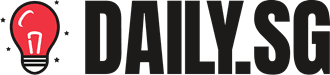As a first timer buying on eBay Singapore, your main concern is usually locating a bargain. And once you did, you need to assess the seller’s trustworthiness, how much and when to bid as well as how to pay for it.
This simple step-by-step buying guide on eBay SG, complete with vivid examples, will help you achieve that great eBay buy!
To ensure the effectiveness of this guide, we recommend you complete the entire process while referring to this guide concurrently.
For your convenience, ALL links found on this guide will open in a separate window when you click on them.
Before we start, please ensure you SATISFY the following requirements:
- You must be at least 18 years old to use eBay Singapore
Step 1: Create an eBay Singapore Account (5 Mins)
Before you can buy on eBay SG, you must first register as an user by following the steps below:
a. On eBay Singapore‘s main page, click on the blue colour “register” link in the upper left-hand corner (next to the logo).
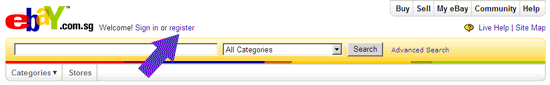
Register with eBay Singapore now (this will open in a new window)
b. Next on the registration page, complete your personal information. You may like to take note of the following pointers:
- First Name & Surname – Your full name
- Email address – Use an email address that you check frequently as alerts from eBay SG will be sent to this email account
c. After clicking the “Register“, an email with your username will be sent to the email address that you have provided.
d. Login to your email account, open the email and note down your username.
e. Login to eBay.com.sg with your username and password, and verify your email address.
f. Let’s start shopping on eBay SG!
Step 2: Locate an Item on eBay Singapore
The following step will depend on whether you have a particular item in mind (see point 1) OR you are looking around for items that may interest you (skip to point 2).
1) If You Have a Particular Item in Mind
a. Search using different terms for the item that you want to buy. For example: If you are looking for a tote bag, you can start by searching for “tote bag” followed by other terms such as “tote bags”, “totebag” and “totebags” which will return different item listings.
b. If there are too many results, you can EITHER use a more specific term. For example: “abc brand tote bag” OR use “Advanced Search” option to narrow down your search.
c. If there’s too little or no result, you can use the “Search title and description” option to broaden your search.
2) If You Do Not Have a Particular Item in Mind
a. Browse Shop by category next to the search box to find items that interest you.
Once you have located the item that you will like to buy, it’s important to assess the credibility of the seller before deciding it’s a bargain.
Step 3: Determine Seller’s Trustworthiness on eBay SG
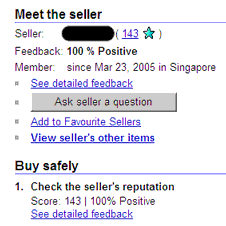
a. Under “Seller information” on the right-hand side of the item page, you can gauge a seller’s online reputation by the following:
- feedback score – seller will receive +1 point to feedback score for each positive comment & rating). For example: userid (143 *) has 143 positive feedback
- positive feedback % – percentage of positive feedback VS all feedback
b. A trustworthy seller = high feedback score and high positive feedback percentage.
c. Be careful of seller with NO feedback. For example: userid (0).
d. Finally, click on “feedback score” to read feedback comments written by other buyers before deciding to proceed to the next step.
Step 4: Decide If Item is A Good Bargain
a. Study the description and photos carefully to ensure you know exactly what you will be receiving from the seller.
Caution: If it sounds too good be true, it may be a fake or fraud.
b. If you have any questions, clarify with the seller by clicking on “Contact seller” (redirects to eBay SG internal messaging system).
Note: In case of any disputes, keep all correspondences between you and the seller within the internal messaging system.
c. Find out the “Postage costs” as it may not be included. Factor this into the total cost of the item. And also make sure the seller is not charging extra by verifying it with Singpost postage rate table.
Note: If buying from overseas, remember to factor in exchange rates and international shipping fees.
d. Make sure the seller’s payment method is acceptable to you.
Step 5: Buy the Item on eBay Singapore
a. Enter the quantity you want to buy, followed by clicking “Buy It Now“.
b. You need select a payment method (indicated by the seller) that is the safest and most secure before paying.
c. Most payment methods are covered by eBay’s Buyer Protection Programme up to certain amount. If you make payment using PayPal, you may also be covered under PayPal’s Buyer Programme.
d. For your best protection, always use PayPal for making payments. Cash and Wire Transfer are not recommended.
That’s all, we hope you will have an enjoyable shopping experience at eBay Singapore!
Do check out How to Sell on eBay Singapore for FREE in 20 Mins! if you wish to sell instead.